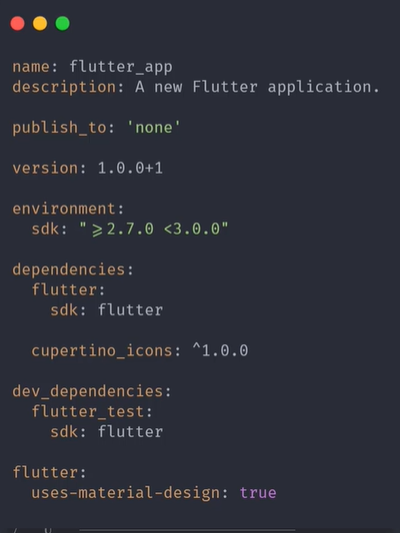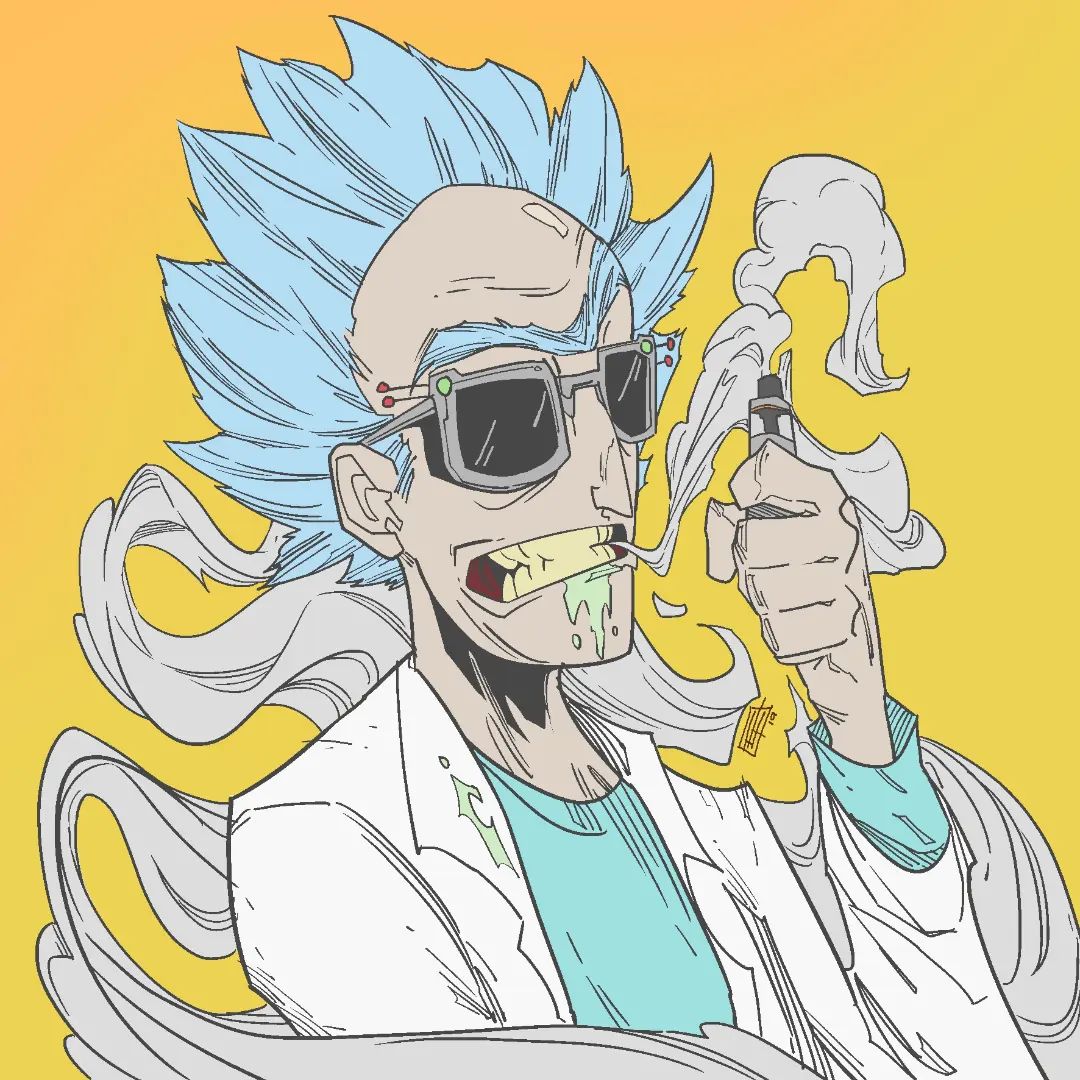Dart 库与生态
Lawrence 2023/6/6
# Dart 库与生态
Dart 中的库就是具有特定功能的模块。可能包含单个文件,也可能包含多个文件。
按照库的作者进行划分,库可以分成三类:
- 自定义库(工程师自己写的)
- 系统库(Dart 中自带的)
- 第三方库(Dart 生态中的)
Dart 生态
- 第三方库网址:http://pub.dev/ (opens new window)
- pub 命令
Dart 与 JavaScript 中的关于库(包)的比较:
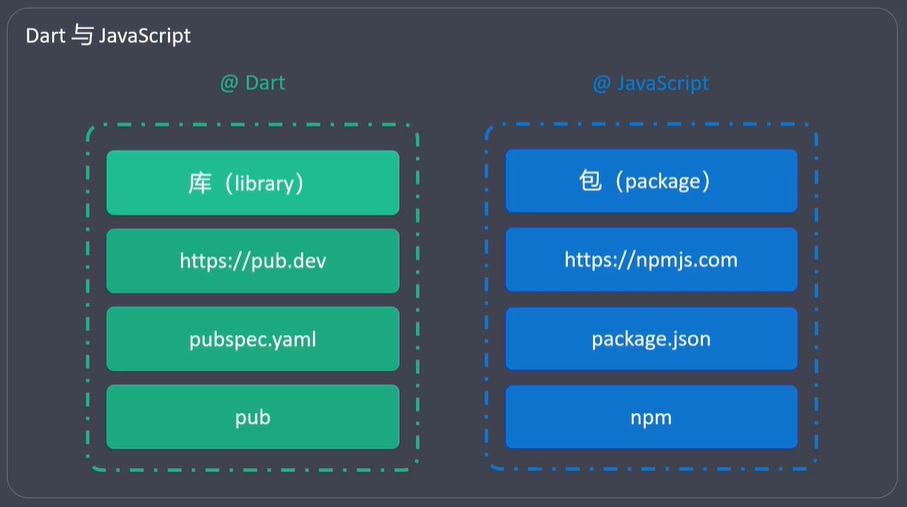
# 自定义库
# 通过 library 来声明库
每个 Dart 文件默认都是一个库,只是没有使用 library 来显式声明。
// main.dart
main() {
print('Hello World');
}
// main.dart
library main; // 默认隐藏了一个 main 的 library 的声明
main() {
print('Hello World');
}
1
2
3
4
5
6
7
8
9
10
2
3
4
5
6
7
8
9
10
Dart 使用 _ (下划线) 开头的标识符,表示库内访问可见(私有)。
library 关键字声明的库名称建议使用:小写字母+下划线。
# 通过 import 来引入库
# 不同类型的库,引入方式不同
- 自定义库(
import '库的位置/库名称.dart')
// MyCustom.dart
library my_custom; // 建议写成小写字母+下划线的形式
class MyCustom {
String name = 'MyCustom';
static num version = 1.0;
void info() {
print('我是自定义库');
}
}
// 01.dart
import 'lib/MyCustom.dart';
void main() {
MyCustom mc = new MyCustom();
mc.info();
print(MyCustom.version);
}
1
2
3
4
5
6
7
8
9
10
11
12
13
14
15
16
17
18
19
20
21
2
3
4
5
6
7
8
9
10
11
12
13
14
15
16
17
18
19
20
21
- 系统库 (
import 'dart:库名称')
import 'dart:math';
import 'dart:core'; // core 库会被默认引入
void main() {
print(pi);
print(min(3, 6));
print(max(3, 6));
}
1
2
3
4
5
6
7
8
9
2
3
4
5
6
7
8
9
- 第三方库
# 引入部分库(仅引入需要的内容)
- 包含引入(show)
- 排除引入(hide)
// common.dart
void f1() {
print('f1 is running');
}
void f2() {
print('f2 is running');
}
void f3() {
print('f3 is running');
}
// 03.dart
// show 后面指定包含引入的内容
import './lib/common.dart' show f1, f3;
void main() {
f1();
// f2();
f3();
}
// 04.dart
// hide 会隐藏后面的内容
import './lib/common.dart' hide f1, f3;
void main() {
// f1();
f2();
// f3();
}
1
2
3
4
5
6
7
8
9
10
11
12
13
14
15
16
17
18
19
20
21
22
23
24
25
26
27
28
29
30
31
32
33
34
35
36
2
3
4
5
6
7
8
9
10
11
12
13
14
15
16
17
18
19
20
21
22
23
24
25
26
27
28
29
30
31
32
33
34
35
36
# 指定库前缀
当库名冲突时,可以通过 as 关键字,给库声明一个前缀(或者说给库起个别名)。
// common.dart
void f1() {
print('f1 is running');
}
void f2() {
print('f2 is running');
}
void f3() {
print('f3 is running');
}
// function.dart
void f1() {
print('f1 of function is running');
}
void hello() {
print('hello world');
}
// 05.dart
import './lib/common.dart';
import './lib/function.dart' as func; // 给库添加前缀,解决命名冲突的问题
void main() {
f1();
func.f1();
}
1
2
3
4
5
6
7
8
9
10
11
12
13
14
15
16
17
18
19
20
21
22
23
24
25
26
27
28
29
30
31
2
3
4
5
6
7
8
9
10
11
12
13
14
15
16
17
18
19
20
21
22
23
24
25
26
27
28
29
30
31
# 延迟引入(懒加载)
使用 deferred as 关键字 来标识需要延时加载的库。
import './lib/function.dart' deferred as func;
void main() {
// func.hello(); // Deferred library func was not loaded.
greet();
}
Future greet() async {
await func.loadLibrary(); // 异步加载库
func.hello();
}
1
2
3
4
5
6
7
8
9
10
11
12
2
3
4
5
6
7
8
9
10
11
12
# 通过 part 与 part of 来组装库
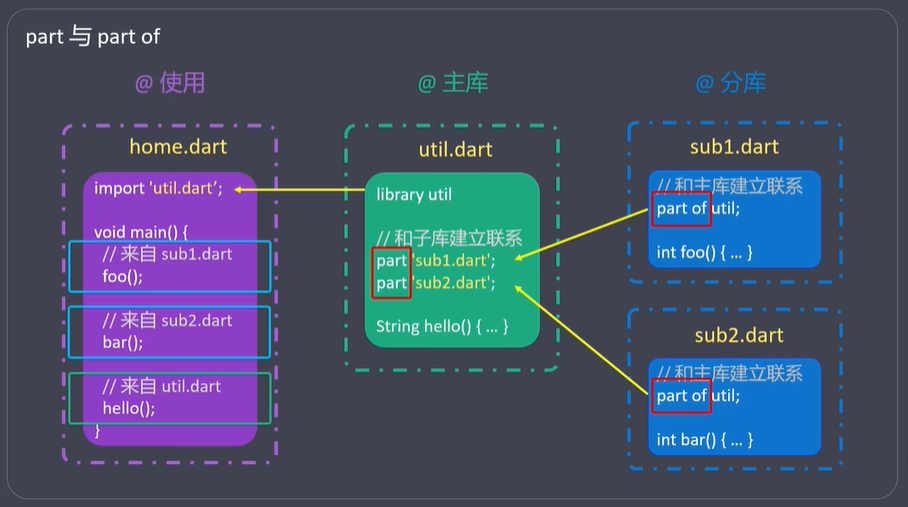
// lib/phone/main.dart
library phone;
import 'dart:math';
// 与分库建立联系
part 'Camera.dart';
part 'Processor.dart';
void main() {
Camera c = new Camera();
c.info();
Processor p = new Processor();
p.info();
print(pi);
}
// Camera.dart
// 与主库建立联系
part of phone;
class Camera {
String name = '摄像头';
void info() {
print('我是摄像头');
}
}
// Processor.dart
// 与主库建立联系
part of phone;
class Processor {
String name = '处理器';
void info() {
print('我是处理器');
}
}
// 07.dart
import './lib/phone/main.dart' as phone; // main 函数与当前库冲突,所以需要加 phone 前缀
void main() {
phone.main();
}
1
2
3
4
5
6
7
8
9
10
11
12
13
14
15
16
17
18
19
20
21
22
23
24
25
26
27
28
29
30
31
32
33
34
35
36
37
38
39
40
41
42
43
44
45
46
47
48
49
50
2
3
4
5
6
7
8
9
10
11
12
13
14
15
16
17
18
19
20
21
22
23
24
25
26
27
28
29
30
31
32
33
34
35
36
37
38
39
40
41
42
43
44
45
46
47
48
49
50
# 系统库
系统库(也叫核心库)是 Dart 提供的常用内置库。不需要单独下载,就可以直接使用。
引入方式:import 'dart:库名。core 库会自动引入,无需手动引入。
系统库列表:https://dart.cn/guides/libraries (opens new window)
系统库中的时间处理库使用示例:
// import 'dart:core'; // 自动引入
void main() {
// 创建当前时间
var now = new DateTime.now();
print(now);
// 通过普通构造函数创建时间
var d = new DateTime(2021, 1, 20, 9, 30);
print(d);
// 创建标准时间
var d1 = DateTime.parse('2021-01-20 12:30:30');
print(d1);
var d2 = DateTime.parse('2021-01-20 12:30:30+0800');
print(d2);
// 时间增量
print(now.add(new Duration(hours: 2)));
// 时间比较
print(d1.isAfter(d2)); // d1 是否在 d2 之后
print(d1.isBefore(d2)); // d1 是否在 d2 之前
print(d1.isAtSameMomentAs(d2)); // d1 与 d2 是否相同
// 时间差
var d3 = new DateTime(2021, 1, 1);
var d4 = new DateTime(2021, 1, 4);
var difference = d3.difference(d4);
print([difference.inDays, difference.inHours]); // d1 与 d2 相差的天数与小时
// 时间戳
print(now.millisecondsSinceEpoch); // 单位毫秒,13 位时间戳
// 格式化
print(now.month.toString().padLeft(2, '0'));
}
1
2
3
4
5
6
7
8
9
10
11
12
13
14
15
16
17
18
19
20
21
22
23
24
25
26
27
28
29
30
31
32
33
34
35
36
37
2
3
4
5
6
7
8
9
10
11
12
13
14
15
16
17
18
19
20
21
22
23
24
25
26
27
28
29
30
31
32
33
34
35
36
37
# 第三方库
来源:
- https://pub.dev (opens new window)
- https://pub.flutter-io.cn/packages (opens new window)
- https://pub.dartlang.org/flutter (opens new window)
使用:
- 在项目目录下创建
pubspec.yaml - 在
pubspec.yaml中声明第三方库(依赖) - 命令行中进入
pubspec.yaml所在目录,执行 pub get 进行安装 - 项目中引入已安装的第三方库(
import 'package:xxxx/xxxx.dart')
第三方库的结构
- 一个第三方库,必须包含一个
pubspec.yaml文件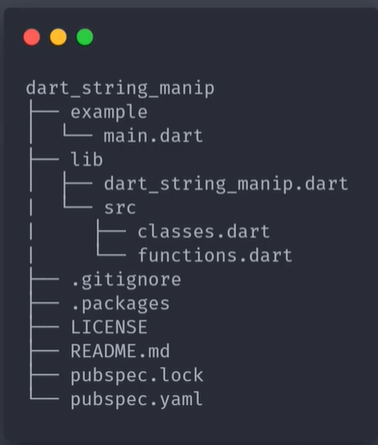
- pubspec.yaml
详情:https://dart.cn/tools/pub/pubspec (opens new window)